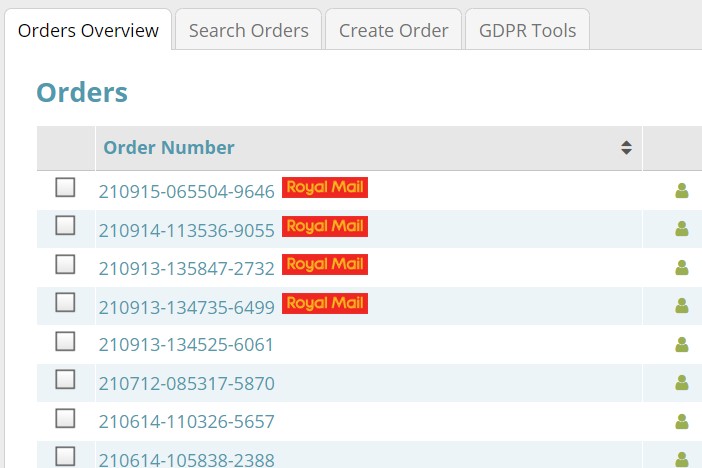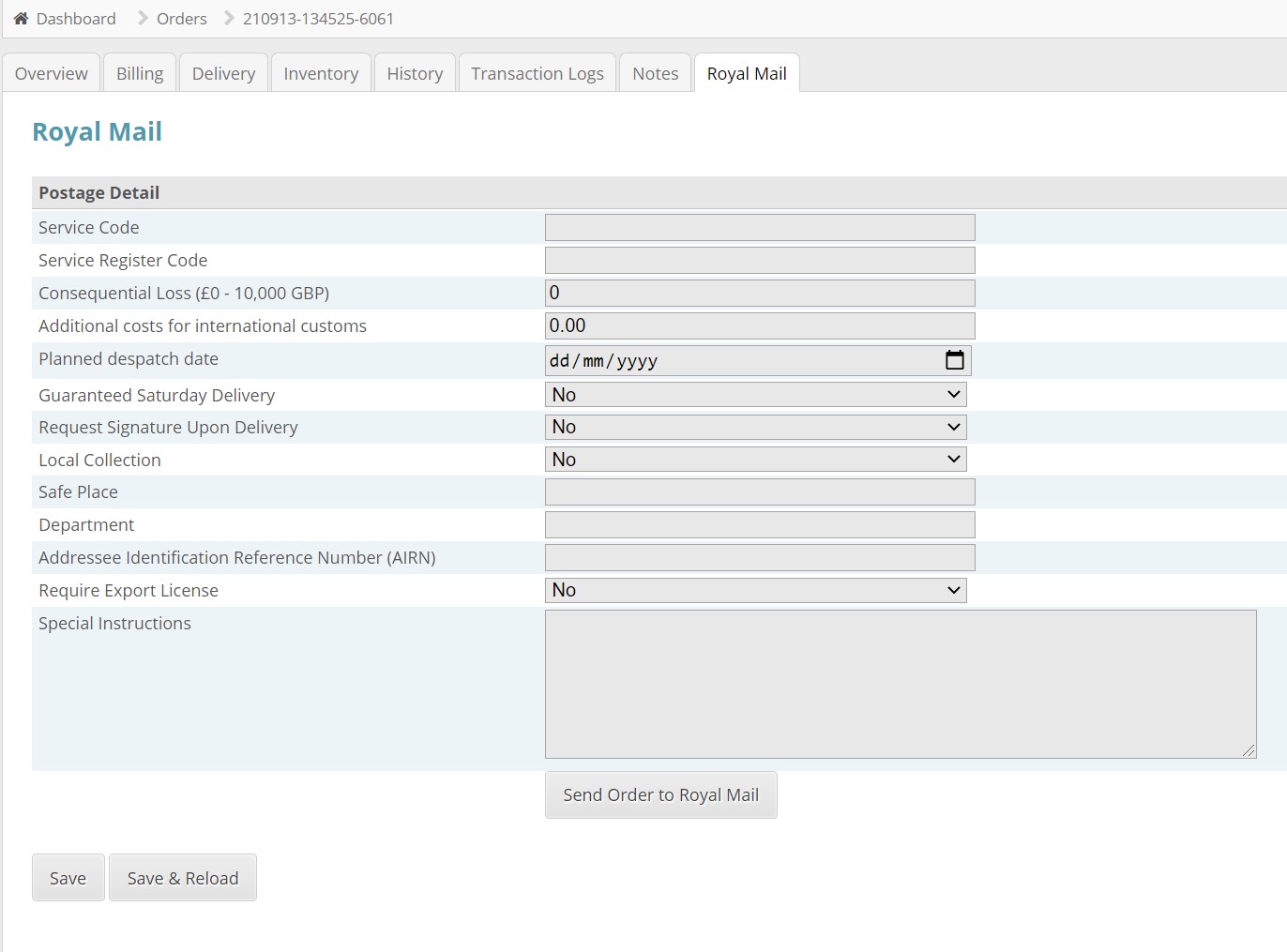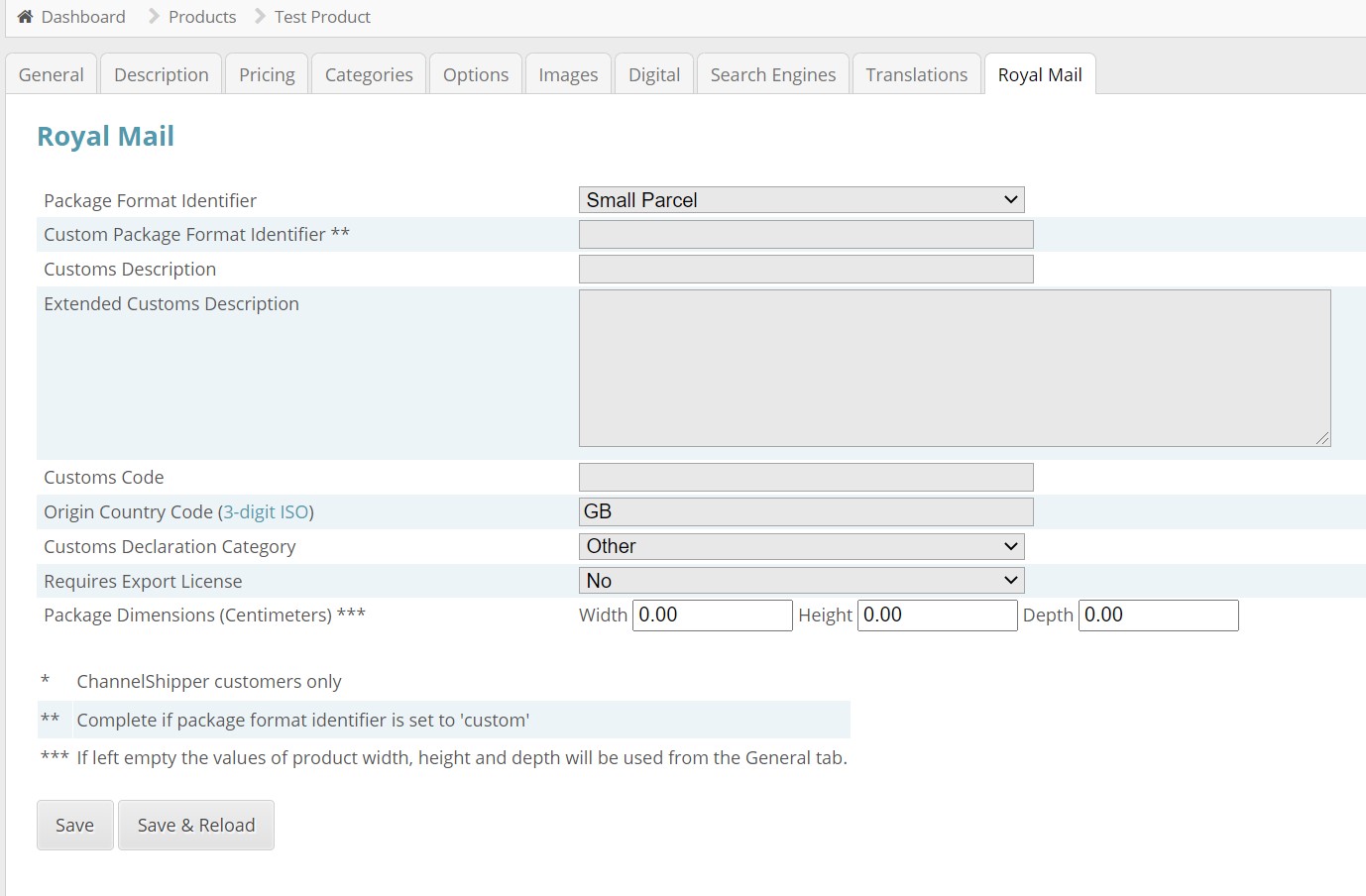Auto Install/Upgrade
Click the thunderbolt () icon next to the package you wish to use for instructions.
Getting Started
Once installed please login to the admin control panel of your store.
- Go to Manage Extensions and then RoyalMail - Click & Drop
- Check the status box next to Status.
- Enter your Click & Drop API authorisation key. This can be found here https://business.parcel.royalmail.com/settings/channels/ click add and choose the API.
- Enter your Trading Name exactly as it shows on the page that shows the API key.
- Save.
Release Notes
1.0.0 - Initial Release
1.0.1 - Fixes multiple items in order bug
1.0.2 - Fixes DB table creation with prefix
1.0.3 - Clones for product data & orders saves progress before sending to RM
1.1.0 - Send multiple orders at once via order list screen
1.1.1 - Postcode bug fix
1.2.0 - Send multiple orders at once via unsettled order of dashboard
1.2.1 - Fix show royalmail badge for custom order numbers
1.2.2 - Config bugfix
1.2.3 - Duplicate SKU fix
Ref: 1/494