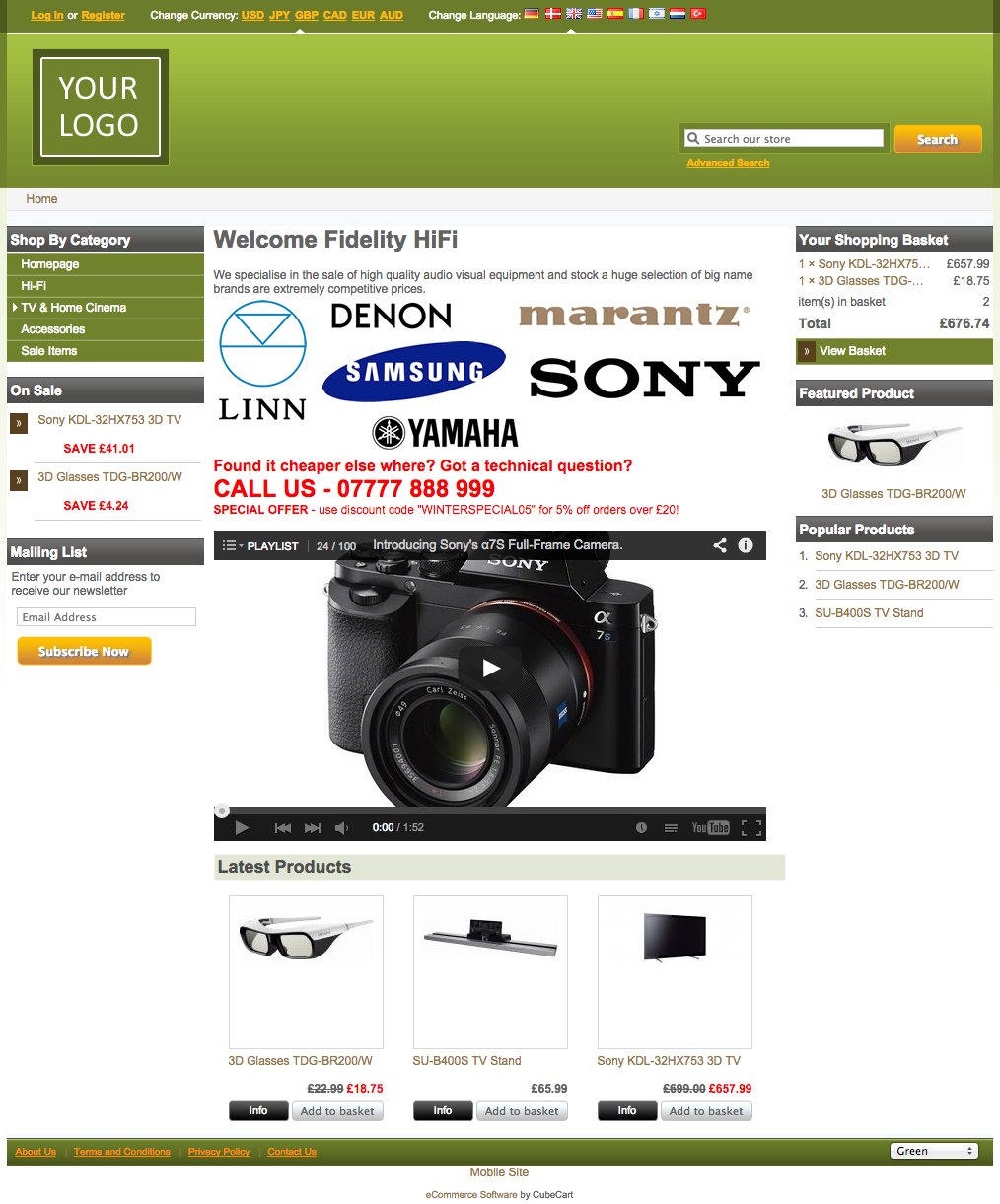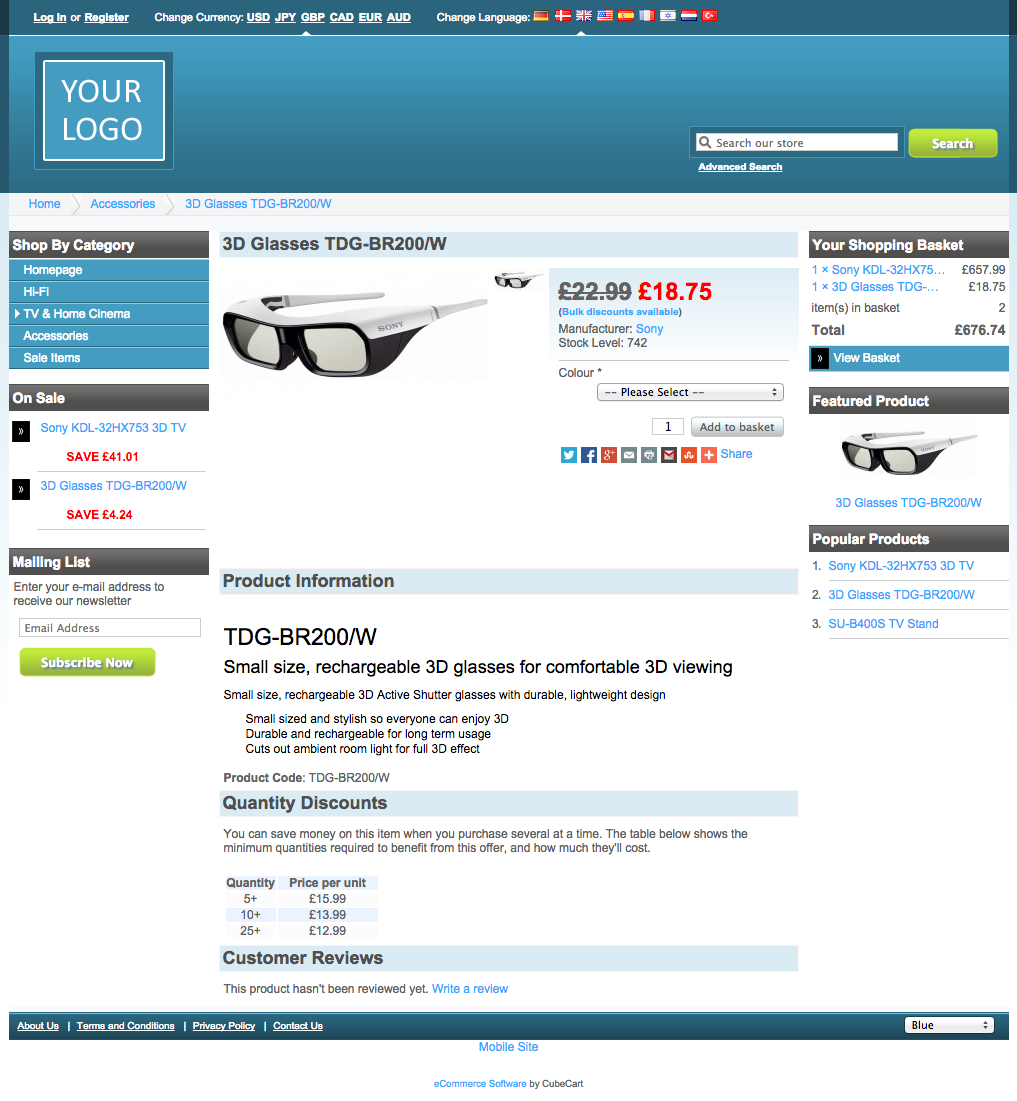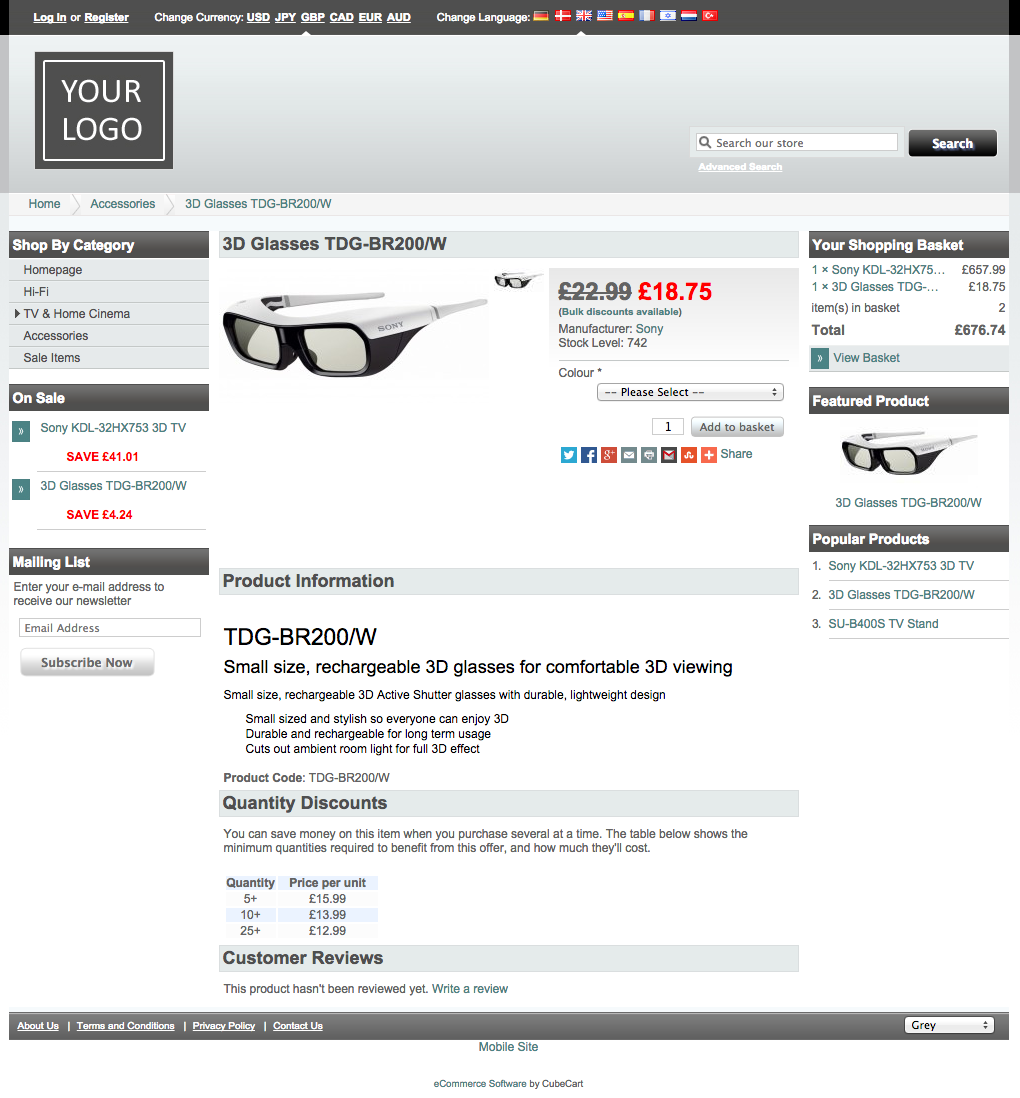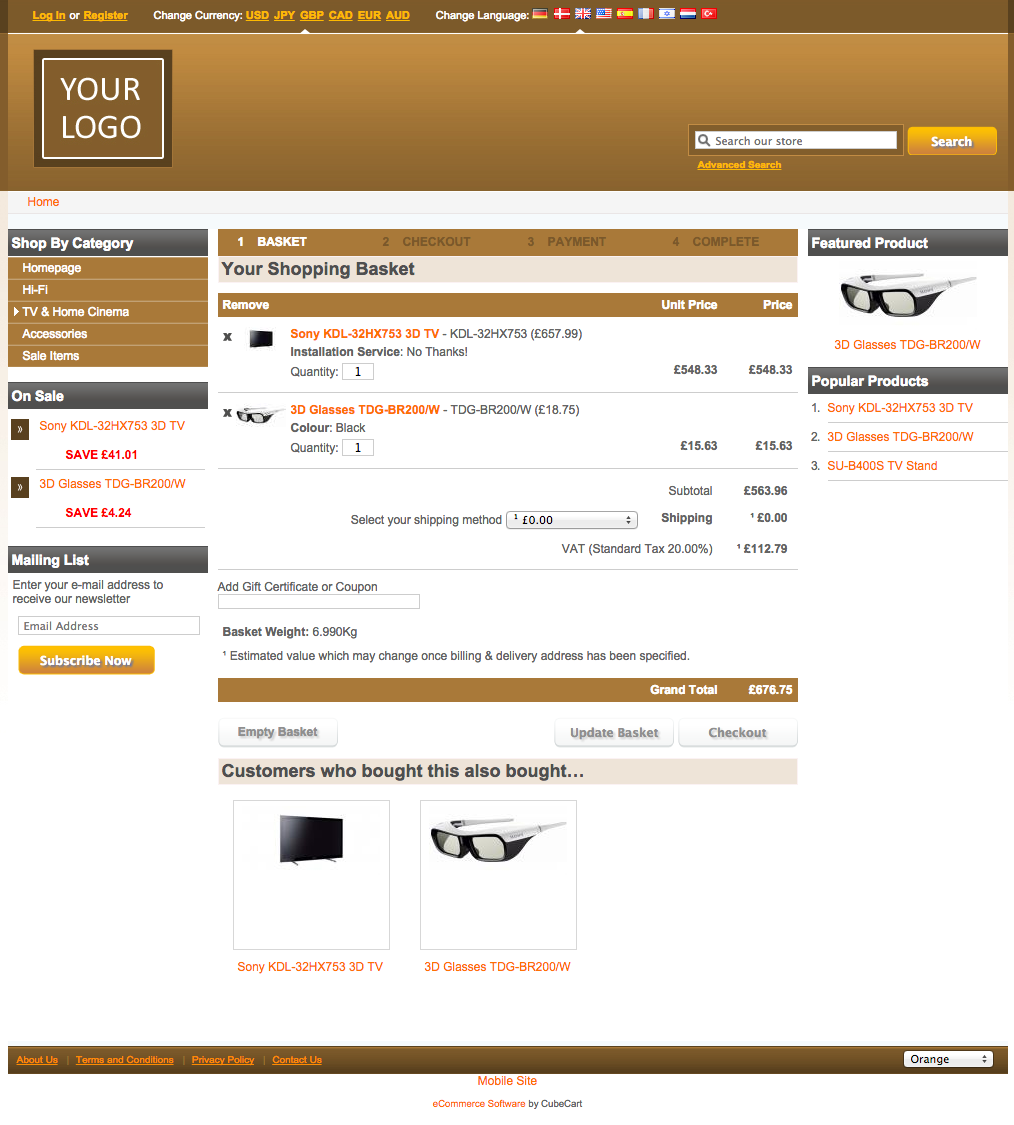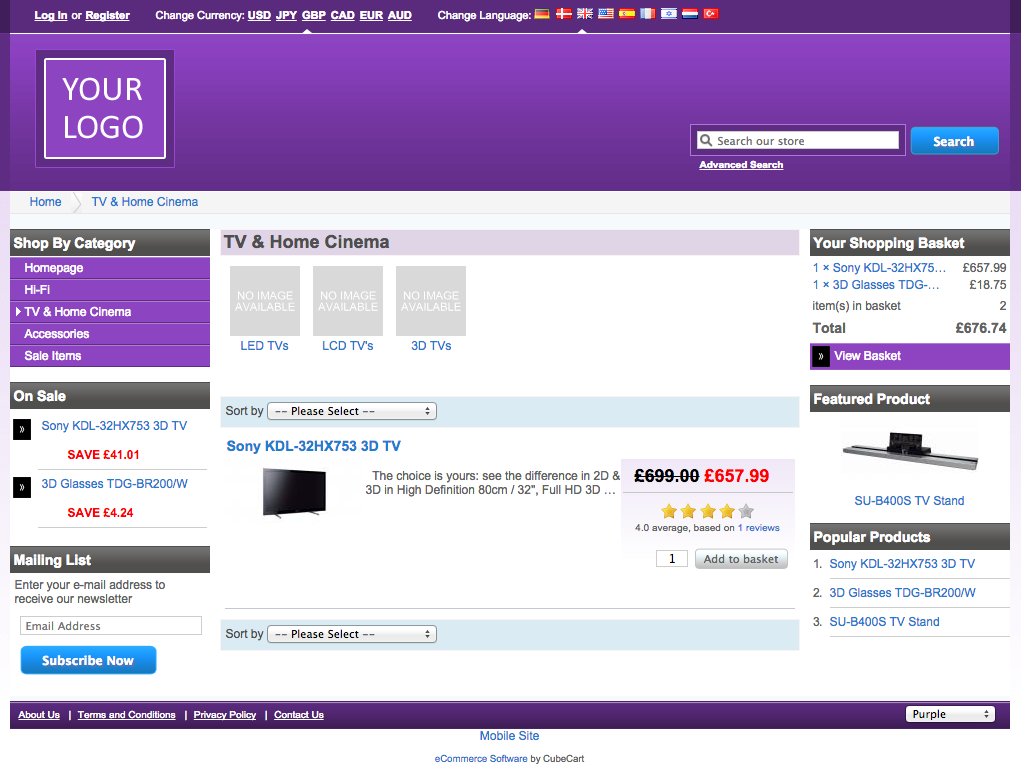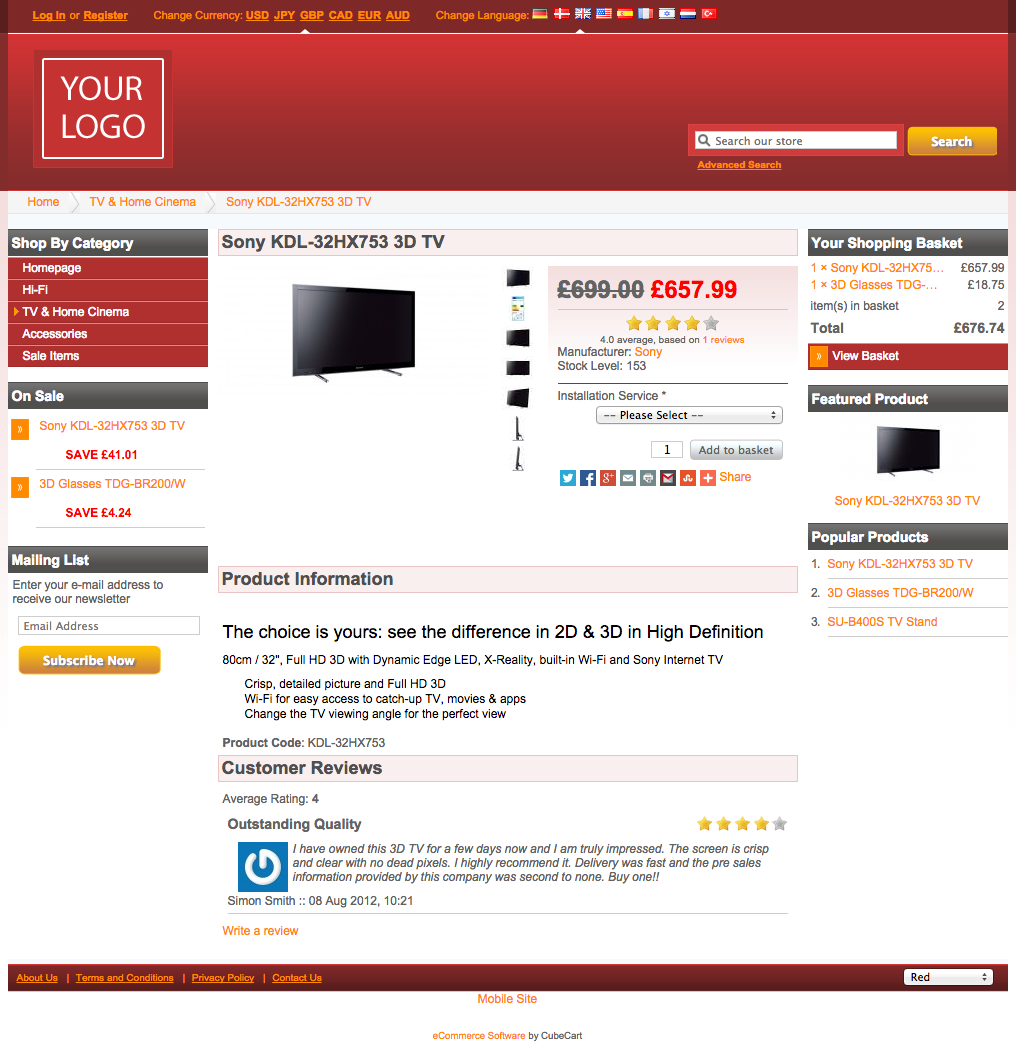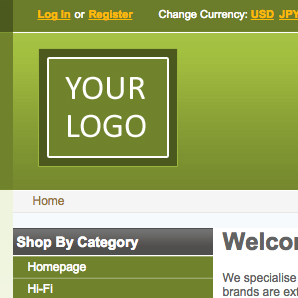Auto Install/Upgrade
Click the thunderbolt () icon next to the package you wish to use for instructions.
Manual Install
- Click the download icon () next to the package you wish to download.
- Extract the package to your computer.
- Upload the main folder to the skins folder.
- It may be necessary to clear your store cache before it shows in the admin control panel of your store. This can be done from the "Rebuild" tab of the "Maintenance" area. Select "Clear cache" the click the submit button.
After installation it will be possible to select this skin in the "layout" tab of the stores' admin control panel.
Release Notes:
- 1.0.0 - Taken from CubeCart 5.2.14
- 1.0.1 - Layout block added to config.xml
- 1.0.2 - Product option $OPT fix
- 1.0.3 - Added reCaptcha v2 support and made default bxslider images responsive
- 1.0.4 - Elasticsearch compatibility
- 1.0.5 - Adds support for product availability and max/min quantities
- 1.0.6 - Added $HEAD_JS and removed old Google Analytics
- 1.0.7 - hCaptcha support and password recovery protection
Ref: 1/35